Erogen Premium
Using RiotModels to Subcribe to Erogen Premium
We partner with RiotModels to manage Erogen Premium memberships. Learn how to quickly set up your Premium Membership with this guide.
Subscribe to Erogen on RiotModels
Visit the Erogen Premium page and select your plan, then follow the instructions to subscribe to our page on RiotModels.
Be sure to use the same email in RiotModels that you use for Erogen, since we'll match your email to assign your membership.
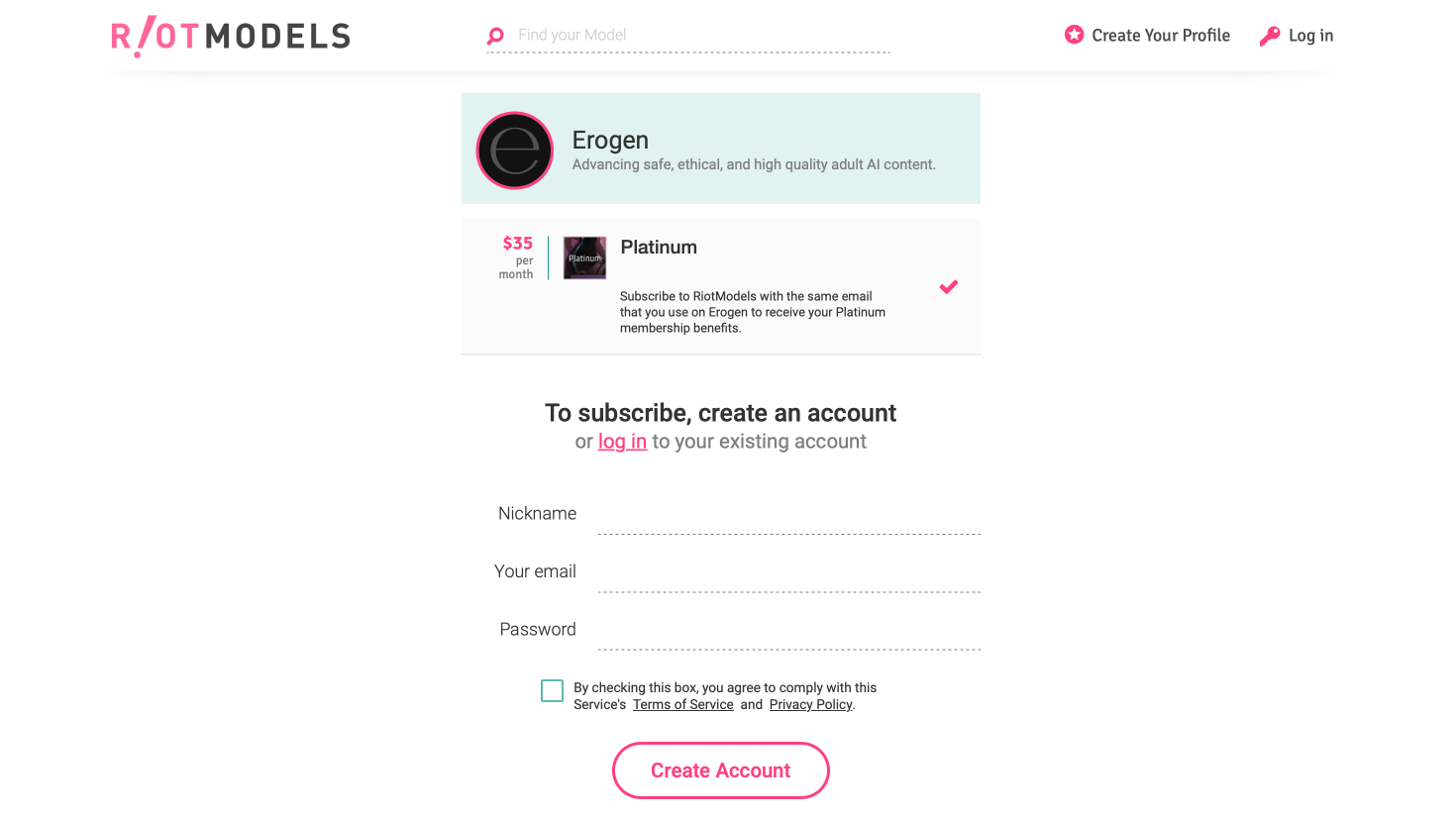
Link RiotModels to Erogen
After subscribing on RiotModels, visit this link to connect your RiotModels account to Erogen. This will update your membership in Erogen.
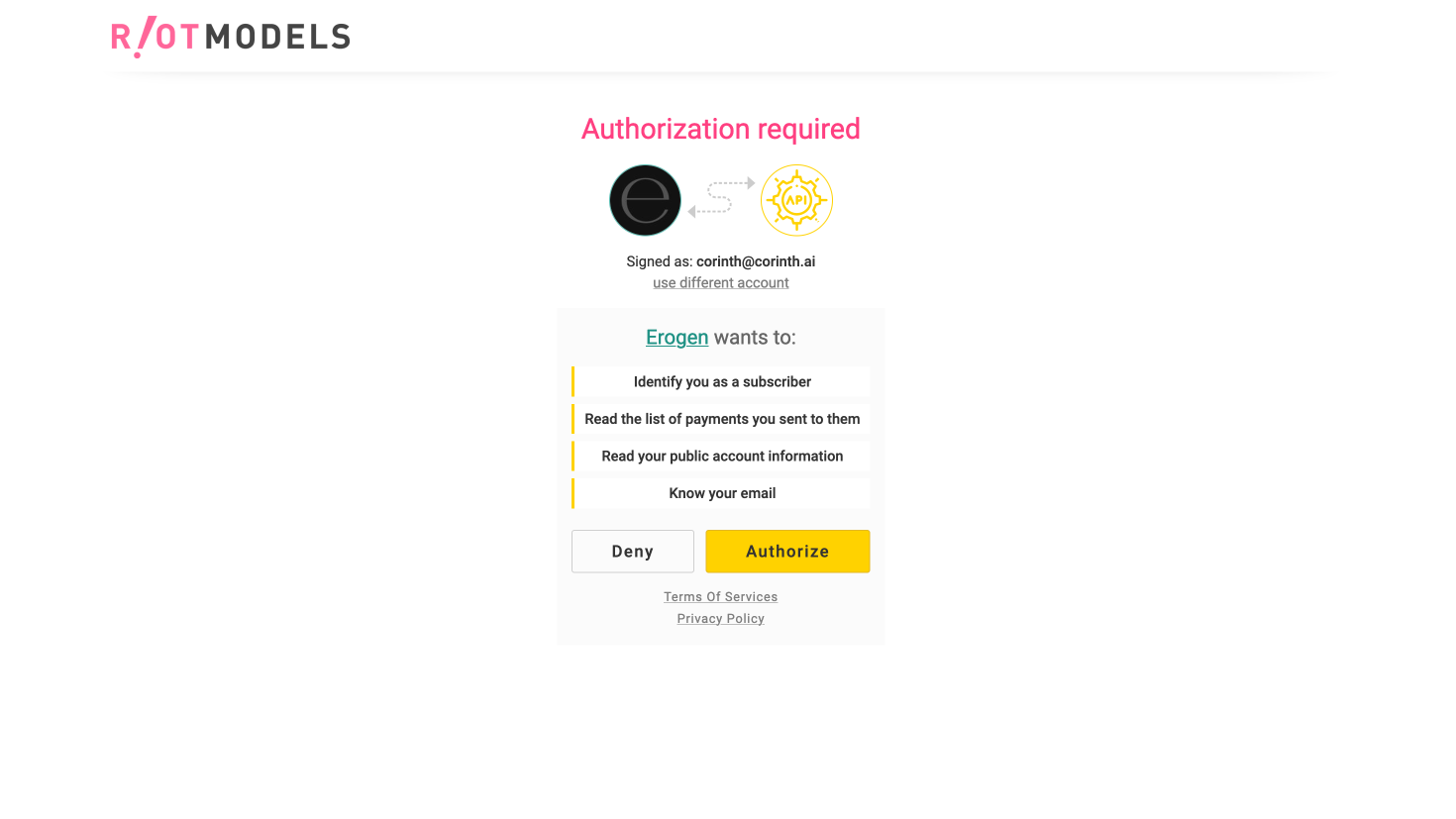
Success!
If everything connects successfully, you should be shown a screen like this in Erogen, and your Erogen membership will have been successfully updated. Enjoy!
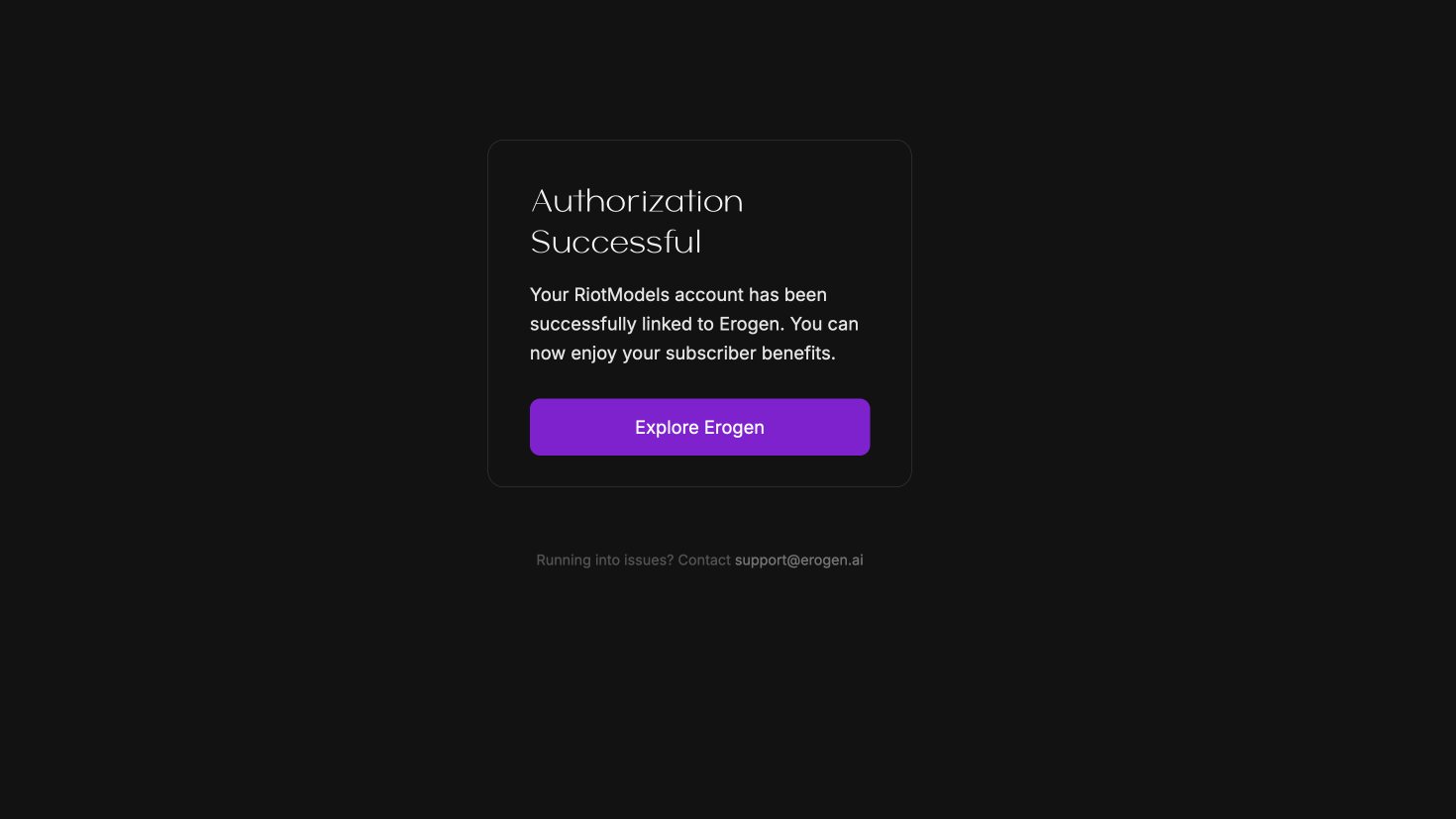
As long as you maintain your subscription, you shouldn't have to do anything else. If you unsubscribe and re-subscribe, you may have to go through these steps again.
I experienced an error
If you experience an error, check to see that your payment succeeded in RiotModels and try linking your account again.
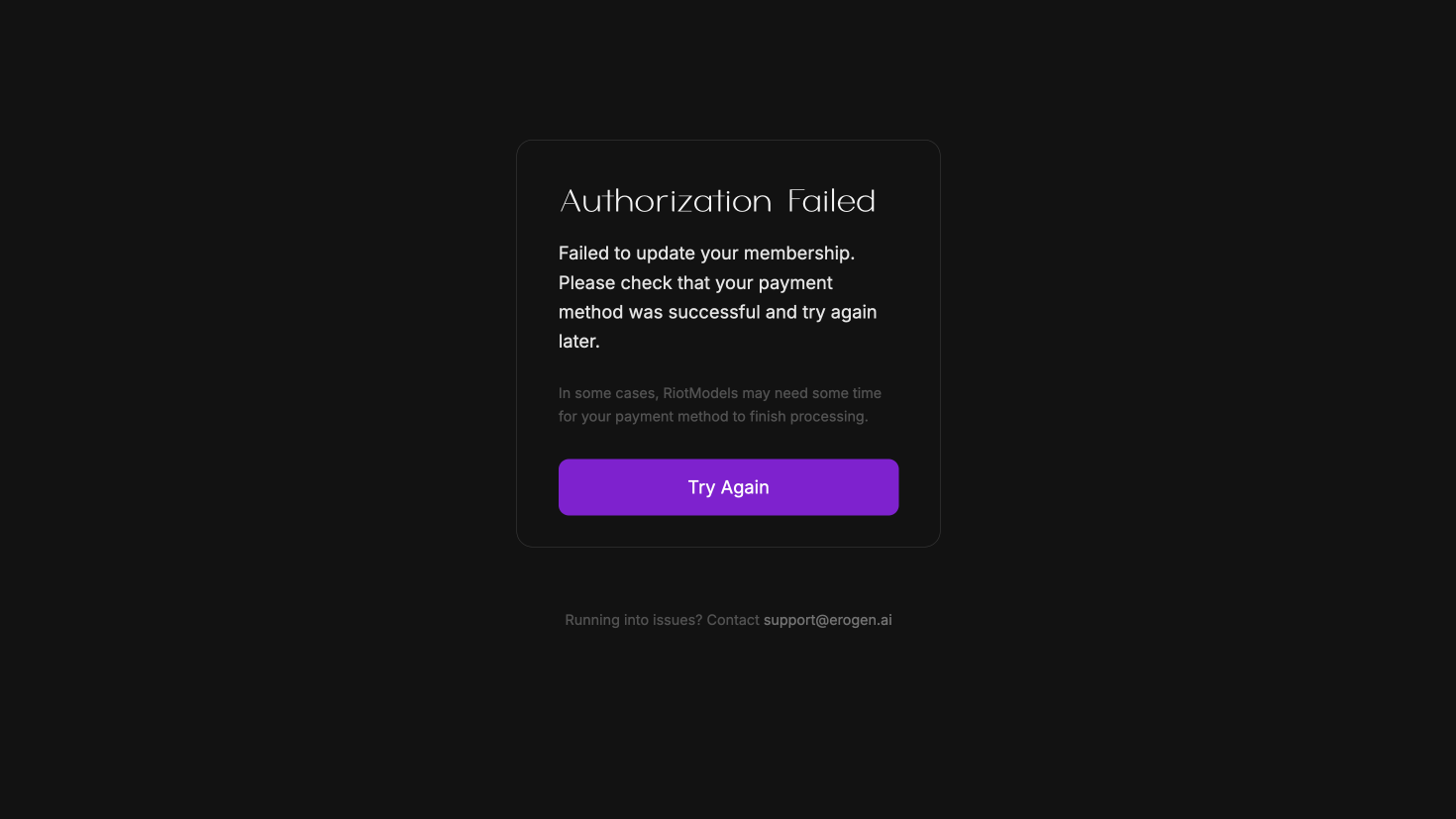
If you still can't get it working after a few tries, email us at support@erogen.ai and we'll help you out immediately.
Unsubscribing
To unsubscribe, use the RiotModels platform to disable subscription renewal.